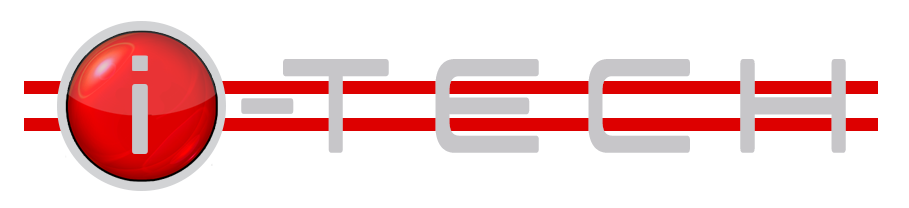Options for connecting PC to TV
The scheme for connecting a computer to a TV may vary depending on the hardware characteristics of both devices. It should be remembered that you need to carefully check how well both sound and image are transmitted.
How to make a TV out of a monitor? There are two connection methods for this:
– using wires;
– without the use of wires.
In the first case, you should use DVI, HDMI or VGA. In the case of a wireless connection, pairing is carried out using modules installed on the TV, a special adapter, or using Wi-Fi.
If the connection is made by wire, it is important to know that not every wire will provide optimal quality for both picture and sound. The best option would be to use HDMI wires starting with version 2.0. You can also use tulip class wires, but this format is considered rather outdated. With it, it will be extremely problematic to get surround sound and excellent color reproduction.
General connection diagram
The algorithm of actions when connecting a monitor to a TV in most cases will be as follows:
– determine the interface through which the connection will be possible;
– decide what will be the connection method – wired or wireless;
– select the required adapter or cable;
– synchronize devices with each other;
– check the quality of pairing.
Connection takes place in the following stages:
1. Checking the availability of the necessary connectors in both pieces of equipment;
2. Purchasing an HDMI cable that is long enough for a comfortable connection;
3. Pairing two devices.
4. Switch to HDMI using the remote control. Any modern TV has a section dedicated to signal sources. Often, this list displays two interfaces at once. You should switch to the one to which you connected.
5. After debugging the system, the computer desktop will be displayed on the TV display.